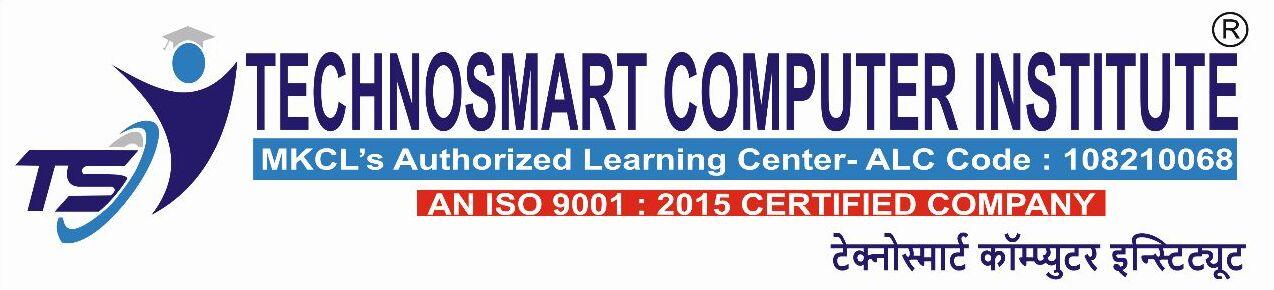Build a Full Website using WordPress
(Duration: 1.5 Month)
What you’ll learn
- Create a new website for development in WordPress.
- Edit webpage content, links, and images.
- Add and organize widgets to a webpage.
- Create an E-Commerce Website.
- Build your Portfolio website from Scratch.
By the end of this course at our WordPress training institute, you will create a full web-site that is attractive and user friendly using a free content management system, WordPress.
You will learn how to create a website utilizing themes and plugins using the web creation tool. You’ll have a virtual space to showcase your business with customers who want to stay connected.
Syllabus
Session 1: Introduction to the Web: Domains and Web Hosting
This session will go over how the Web works from choosing and purchasing domain names to servers and hosting.
Session 2: HTML5, CSS, PHP
In this session, we will look at how HTML5 and CSS work in tandem to define the structure and style of a Web page. We’ll also see how PHP is used to generate dynamic content.
Session 3: Managing Content with WordPress
In this session of WordPress Web Design Course, we’ll discuss installing a content management system on your site to quickly build your site and focus on the essentials of a site’s content and design.
Session 4: Intro to Web Design
This session reflects on how design affects the interpretation of your website including Gestalt psychology and theories of visual perception. We’ll also look into utilizing the Web design toolbox.
Session 5: Content, Themes, and Customization
Themes define the overall structure, organization, and visual identity of your site. In this session we discuss how to choose the right theme for your site, and using HTML, CSS, and PHP to customize your theme.
Session 6: More On Design: Colour and Typography
In this sessions, we’ll look at the characteristics of text and fonts and their effects on Web design.
Session 7: WordPress Plugins, Analytics, and Security
This session goes over essential WordPress plugins for further customizing and improving your site and how to integrate social media into your site, along with applying analytics to understand how visitors use your site.
Session 8: Advanced HTML, CSS, and PHP Features
The final session will go over using advanced features of HTML, CSS, and PHP to give your site polish, style, and responsiveness.
Are you prepared to revamp your web presence? Let skilled experts at our WordPress training Institute fulfill your vision for your website! Improve your website, attract visitors and increase your success online.
Enroll now to take advantage of WordPress’s potential!