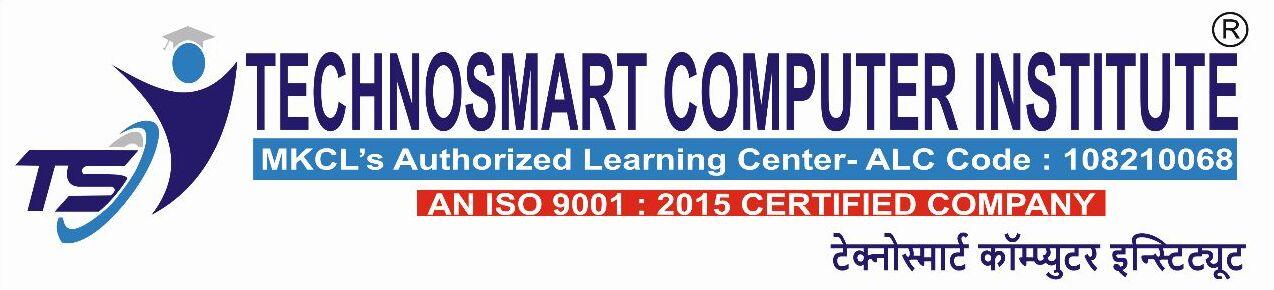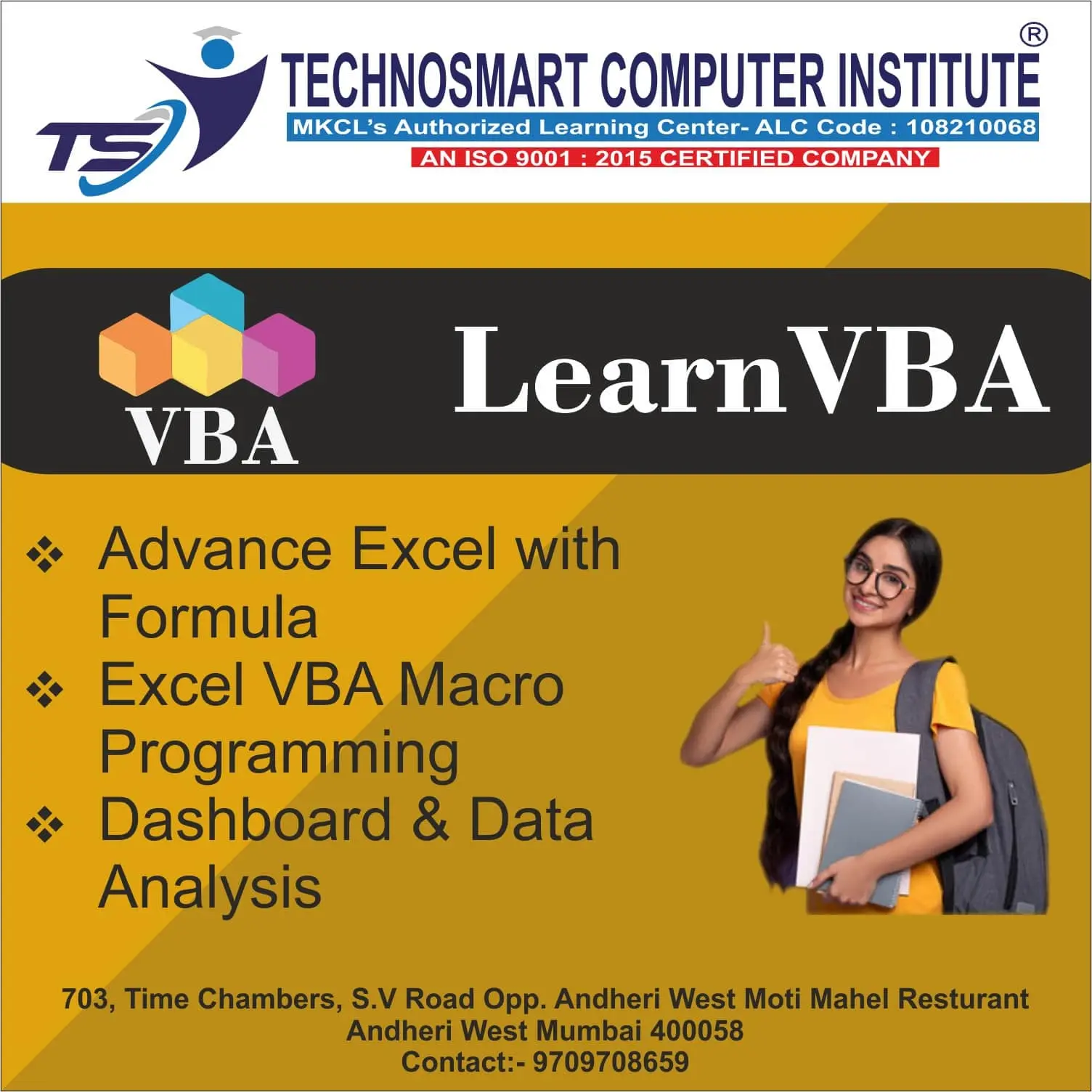(Duration: 2 Months)
This VBA Macros Course will help you learn how to automate tasks in Excel using Visual Basic for Applications (VBA). You will discover how to edit pre-recorded macros, write your own code, create custom functions and procedures, design forms and use add-ins effectively. Simplify your Excel work with the power of VBA Macros in Excel!
Macros with VBA
Macro Recording
- Absolute and relative recording
- Macro storage locations
- Running macros from toolbars, menus or worksheet buttons
Visual Basic Editor
- Understanding modules
- Window options – immediate
- Editor formats
- Editor Toolbar
- Commenting code
- Code editing including stepping.
Understanding Objects, Methods, Properties and Variables
- What is an object?
- The object hierarchy
- Properties
- Methods
- Variable- types of variables, declarations and use of variable
Control Structures-Decision
- Making
- The IF control structures
- Else If
- Select Case
VBA Functions
- Creating User Defined Functions
- Using VB Functions
- Referencing Excel Worksheet Functions
- Calling Functions from a procedure
Interactivity
- Using Message Boxes and Input Boxes
- Learning Auto Events
Looping Structures
- Do Until Loops
- For …Next Loops
- For Each…Next Loops
User Forms and GUI
- Designing Forms with VBA
- Components of the User Form Object
- Adding ActiveX Controls to a Form
- Showing and hiding Forms
- Designing Custom Dialog Boxes Using Forms
Error Handling
- Using Error Handling Statements User Forms
- Building Custom User Forms
- Referencing Built-in User Forms
Addins
- Creating an Addin
- Installing an Adding