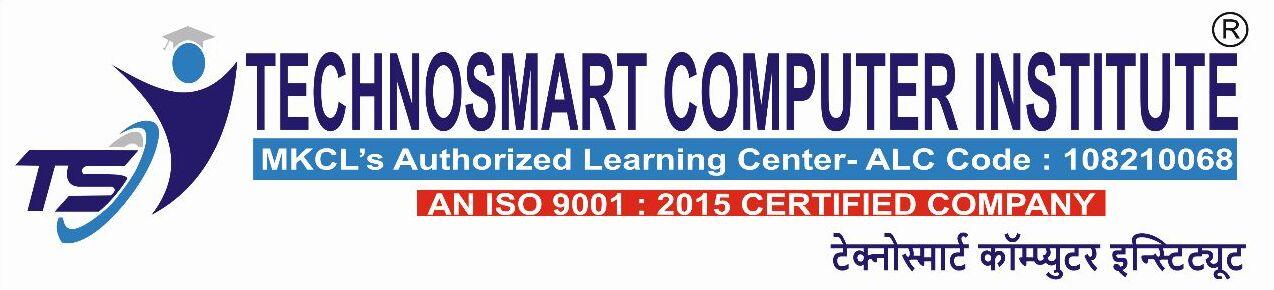(Advanced Excel Course Duration: 1.5 Months)
Course Overview
Excel skills are as important as the subject knowledge. Those who know Excel can find a better paying job. An Excel Expert collects, edits, analyses data, creates data bases and reports. The conclusions made by the data expert are helpful for organizations to forecast the business speculations.
The syllabus covers the following skills: Apply custom formats and layouts, Create advanced formulas, Use of Scenario, Pivot tables and charts, Manage and share workbooks. Our Advanced Excel Course in Mumbai will help students to create MIS reports In Excel, designing and using templates, consolidating and managing data from multiple workbooks. This course leads to Microsoft Office Specialist Certification in Excel.
Advanced Excel Course Syllabus
Advanced File Tasks
1. Saving and File Management
2. Converting and Encrypting Files
3. File Properties and Digital Signatures
4. File Accessibility and Compatibility
Working With Functions and Formulas
1. Working with Named Ranges
2. Array Functions (SUMIF & AVERAGEIF)
3. Formula Auditing
4. Formulas with Absolute References
5. Text Functions
6. Financial Functions
Managing Tables in Microsoft Excel
1. Creating Excel Tables
2. Working with Records and Filters
3. Advanced Filters
Advanced Functions in Excel
1. Using Error Functions
2. Using Logical Functions
3. Using Array Formulas
4. Using Rounding Functions
Data Tools in Excel
1. Text to Columns
2. Flash Fill
3. Remove Duplicates
4. Data Validation
5. Consolidate
6. Sparkline
Grouping & Outlining and Subtotals
1. Outlining and Grouping Data
2. Using the Subtotals Tool
What-If Analysis
1. Exploring Scenarios
2. Goal Seek and Data Tables
3. Using Solver
Advanced Pivot Tables & Charts
- Getting Started with PivotTables
- Formatting a PivotTable
- Using the Classic PivotTable Layout
- Formatting a PivotChart
- Calculated Fields in Pivot Tables
- Showing Pivot Data as a Percentage
- Creating Custom Pivot Tables Styles
- Slicers
Advanced Excel Tasks
1. Excel and Hyperlinks
2. Using Custom AutoFill Lists
3. Sharing Workbooks
Creating HLOOKUP and VLOOKUP Functions
1. Using the VLOOKUP Function
2. Using the HLOOKUP Function
Advanced Conditional Formatting
1. Editing Standard Formatting Rules
2. Using Formulas in Conditional Formatting
Advanced LOOKUP Functions
1. Using the Index Function
2. Using the Match Function Using
3. Index and Match Together
4. Using Index and Match with Array
5. Formula Using the Indirect Function