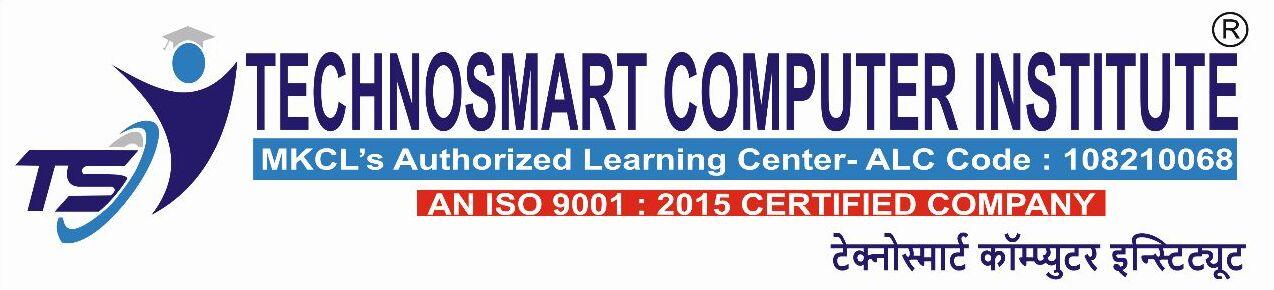(Duration: 4 Months)
Advance Diploma in Graphic Design and VFX is a professional Graphic Designing, the objective of this program is to make the student aware of various designing techniques, effects for the printing industry and designing of the web field including development of static, dynamic and interactive web sites.
On completion of Diploma in Graphic Design and VFX course in Mumbai, the student can start their own designing firm catering to project works like brochure designing, visiting cards, banners, flyers, magazines and newsletters etc. and also make career in esteemed Advertising & media industry.
Career Opportunities
DTP Operator, Lab Instructor, Creative Executive, Layout Designer, Printing & Designing Head, Website Layout Designer, Advertising industry, graphic designer & visualiser also Work as a Freelancer.
Graphic Design & VFX Course Syllabus
Module 1 : Computer Fundamentals
Introduction to computer fundamental, computer history, internet concepts, basics of sketching
Module 2: CorelDraw
Working with designing tools, objects, special effects, vector based graphics, styles and templates, art work designing
- Introduction to Corel Draw
- Drawing and Coloring
- Mastering with Text
- Applying Effects
- Working with Bitmap Commands
- Corel Draw- Web resources
Module 3: Photoshop
Tools selection, object drawing, image map, frame animation, photograph retouching, cloning patterns
- Getting Started
- Interface Layout
- Palettes
- Toolbox
- Selection Tools
- Alteration Tools
- Drawing And Selection Tools
- Assisting Tools
- Color Boxes and Modes
- Basic Image Editing
- Cropping
- Resizing
- Correcting
- Saving
Module 4: Illustrator
Document settings, layers, colouring, effects, logo design, cartoon character design
- Selection Tools
- Magic Wand
- Drawing with Path Primitives
- Drawing with the Pen Tool
- Drawing in Illustrator
- Type & Type Tools
- Appearance & Fill
- Grouping Objects
- Applying Attributes to a Group
- Layers
- Art Boards
- Transforming and Positioning Art
- Working with images
- Working Efficiently with Symbols
- Working with Masks
- Printing, Saving, and Exporting
Module 5: InDesign
- Getting Started with InDesign
- Creating and Viewing a Document
- Managing Pages
- Working with Text
- Placing and Working with Graphics
- Working with Objects and Layers
- Applying and Managing Color
- Applying Fills, Strokes, and Effects
- Working with Points and Paths
- Working with Tables
- Working with Style
- Finalizing a Document
- Exporting a Document
Tools To Be USED:-
- Adobe Photoshop
- Adobe Illustrator
- Adobe After Effects
- Autodesk 3D Max
- Z Brush
- Adobe Premiere Pro
- Adobe Audition
Unlock Your Creative Potential! Enroll Now in our Advance Diploma in Graphic Design and VFX course in Mumbai. Embrace Innovation, Master Skills, and Shape the Future of Design at the best computer classes in Andheri West – Enroll Today!